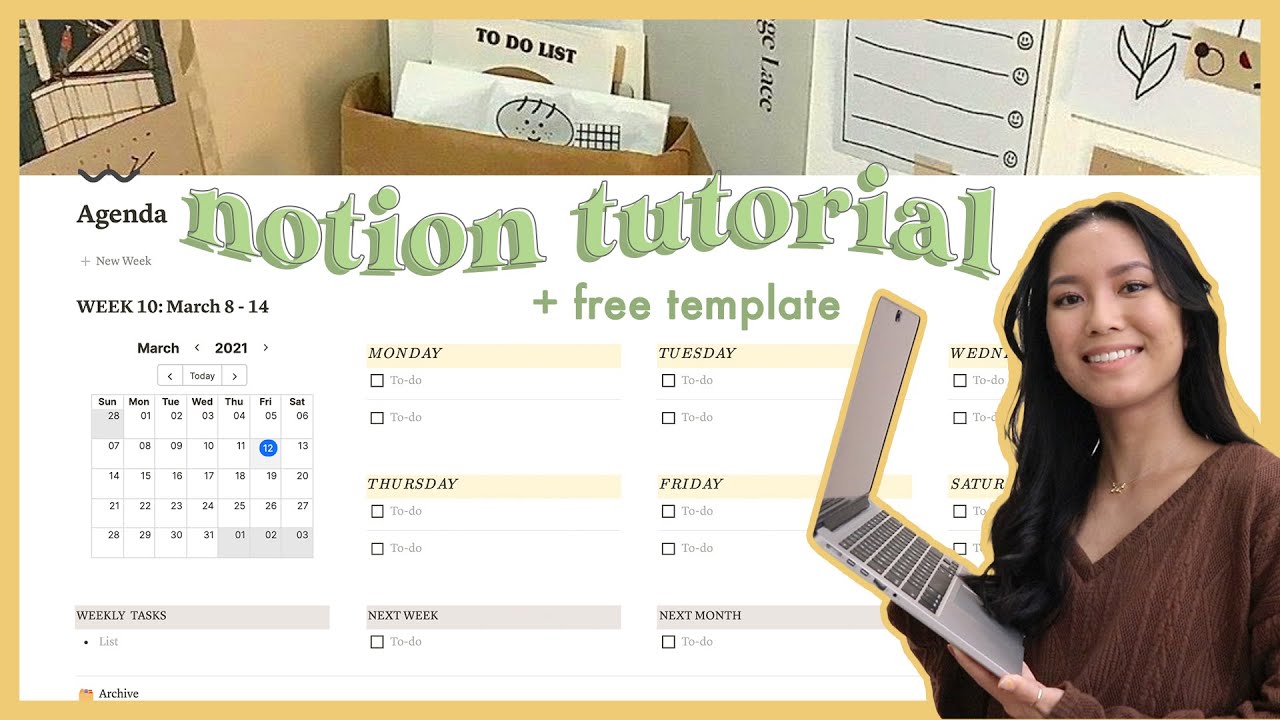A Guide for Notion Group Admins
For Guild Notion Admins
For Department and Project Notion Admins
Participating in the Notion Admin Workstream
Best Practices
Old Page Retention Policies
File Storage Policies
Helpful Resources
For Guild Notion Admins
For guilds, the Notion Admin is a paid role via the Automatic Member-Based Guild Funding model. Each guild receives 1000 BANK per week in funding for this role to help support a decentralized approach to Notion administration. It is up to each guild to determine how to use these funds and up to each guild’s Notion Admin to ensure that their own space is being managed appropriately.
Responsibilities covered under the scope of this program are outlined on the page and are limited to basic admin tasks.
Group Notion Admins
- Manage Notion users for a group (i.e. add/remove users)
- Manage Notion permissions for a group (i.e. page access levels)
- Report and remediate intrusions with support from the DAO Notion Administration Team
- Review and update all users and permissions for the group seasonally
- Check in with the DAO Notion Admin team with any updates, questions, or concerns
Other Notion work (page updates, content creation, etc.) may be compensated however the group sees fit, but guilds are funded seasonally to ensure the core administrative functions are being covered for site security and DAO members have a clear contact person when questions arise.
For Department and Project Notion Admins
For departments or projects, a primary contact or Notion page champion is recommended. Departments may choose to include these responsibilities in an existing role or create a micro-role, but there should always be someone who owns the basic Notion user and permission management for a group. Core responsibilities are as follows:
- Manage Notion users for a group (i.e. add/remove users)
- Manage Notion permissions for a group (i.e. page access levels)
- Report and remediate intrusions with support from the DAO Notion Administration Team
- Review and update all users and permissions for the group seasonally
- Check in with the DAO Notion Admin team with any updates, questions, or concerns
Permissions management for projects will, by default, fall under the responsibility of the Notion Administration Team unless the project teams choose to keep their permissions management in-house and identify a primary contact for Notion needs.
Participating in the Notion Admin Workstream
Join the weekly meetings on Mondays at 9pm UTC in the Coworking Yurt channel or check the weekly meeting notes async to learn of action items for the week. Attendance at the weekly meetings is not required. Participation beyond maintaining the basic security requirements is voluntary, but encouraged if you would like to get involved.
If you have committed to any open action items on the workstream’s Kanban board and prefer to work async, be sure to follow up with updates on any of your open Kanban cards for the rest of the team before the next weekly meeting.
Feel free to reach out to the Notion Admin team for any assistance. We would be happy to assist with user permissions or content clean-up, if needed.
Best Practices
Old Page Retention Policies
Especially in collaborative workspaces, it can be unclear how to organize and cull files from the shared workspace. As a primary objective, keep the space clean and up-to-date. It should be easy for page visitors to find what they’re looking for and pages should appear professional to all.
As such, the site should be as searchable as possible, too. Having duplicate files or outdated information clutters and bloats the site-wide search results.
- Delete pages that are no longer relevant
- Move unused files to an Archive page if you’re uncomfortable deleting them
- Seasonally review your Archive page to delete anything that can be deleted
If your group would like assistance with this from other members of the Notion Admin Team, please reach out in the #notion-workstream channel.
File Storage Policies
One of the great things about our Notion space is the ability to upload files directly into any page. The catch, however, is that our Notion Admin Team performs site-wide backups three times a month and store those backup archives locally. As of this writing in July 2023, the backup downloads are between 40 and 45 GB each.
Please be kind to our backup volunteers who help keep even the disaster recovery of our Notion site decentralized. Don’t store large files like videos or meeting recordings in Notion.
- Links to videos are great. Inline embeds don’t consume server storage space, so feel free to use that feature liberally.
- But uploading multi-gigabyte files to Notion for storage is not great. Try to host files elsewhere and link to or embed them within Notion pages.
- If you need help finding a suitable host for your particular files, reach out in the #notion-workstream channel. We can help you with embeds, too, if you’re stuck.
Helpful Resources